nodejs 및 Next.js에서 간편하게 메일 기능 넣기
노드메일러 설치 및 세팅하기
노드메일러를 설치해보자.
npm install nodemailer
해당 명령어를 이용하면 간편하게 다운로드 할 수 있다.
노드메일러에 설정을 지메일로 해주면 가장 간단하게 메일보내는 기능을 구현할 수 있다.
(백엔드에서 설정해줘야하기 때문에 React에서는 설정할 수 없으나 Next.js에서는 가능하다.)
const nodemailer = require("nodemailer");
const transporter = nodemailer.createTransport({
service: "gmail",
auth: {
user: "id@gmail.com",
pass: "password",
},
});
위와 같이 설정해주면 지메일을 활용해서 보낼 수 있다.
보내기 전에 구글에서 보안 수준이 낮은 앱의 액세스를 허용하자.
우선 구글에 로그인한 후에 헤더의 우측상단을 보자.
그러면 자신의 닉네임을 볼 수 있다.
해당 부분을 클릭하면 Google 계정 관리버튼이 있는데 해당 버튼을 누르자.
이제 좌측에 보면 메뉴가 보이는데, 해당 메뉴에서 보안을 클릭하자.
스크롤을 내리다 보면 보안 수준이 낮은 앱의 액세스가 보인다.
해당 부분을 사용함 으로 바꿔야한다.
메일 보내기
위에서 설정한 transporter의 sendMail 메소드를 활용해서 메일을 보낼 수 있다.
const mailOptions = {
from: "보내는 메일",
to: "받는 메일",
subject: "메일의 제목",
html: `<p>메일의 내용(html 템플릿 형식으로 작성)</p>`,
text: "템플릿 정도가 아니고 단순히 텍스트 보낼때는 해당 값으로 보내도 됨",
};
transporter.sendMail(mailOptions, (err, data) => {
if (err) {
console.error(err);
res.status(500).json({ status: "fail" });
} else {
res.status(200).json({ status: "success" });
}
});
위와 같이 메일 옵션을 활용해서 보내면 된다.
파일 첨부하기
노드메일러는 파일첨부도 아주 간편하다.
위와 같이 메일옵션에 attachments를 추가하고 상황에 맞게 추가해주면 된다.
const mailOptions = {
...
attachments: [
{
path: '/path/to/file.txt'
}
]
}
위와 같이 정의하면 해당 위치의 파일이 첩부된다.
const mailOptions = {
...
attachments: [
{ // utf-8 string as an attachment
filename: 'text1.txt',
content: 'hello world!'
},
{ // binary buffer as an attachment
filename: 'text2.txt',
content: new Buffer('hello world!','utf-8')
},
{ // file on disk as an attachment
filename: 'text3.txt',
path: '/path/to/file.txt' // stream this file
},
{ // filename and content type is derived from path
path: '/path/to/file.txt'
},
{ // stream as an attachment
filename: 'text4.txt',
content: fs.createReadStream('file.txt')
},
{ // define custom content type for the attachment
filename: 'text.bin',
content: 'hello world!',
contentType: 'text/plain'
},
{ // use URL as an attachment
filename: 'license.txt',
path: 'https://raw.github.com/nodemailer/nodemailer/master/LICENSE'
},
{ // encoded string as an attachment
filename: 'text1.txt',
content: 'aGVsbG8gd29ybGQh',
encoding: 'base64'
},
{ // data uri as an attachment
path: 'data:text/plain;base64,aGVsbG8gd29ybGQ='
},
{
// use pregenerated MIME node
raw: 'Content-Type: text/plain\r\n' +
'Content-Disposition: attachment;\r\n' +
'\r\n' +
'Hello world!'
}
]
}
파일첨부에 활용할 수 있는 옵션들은 위와 같다.
상황에 맞게 사용하면 된다.
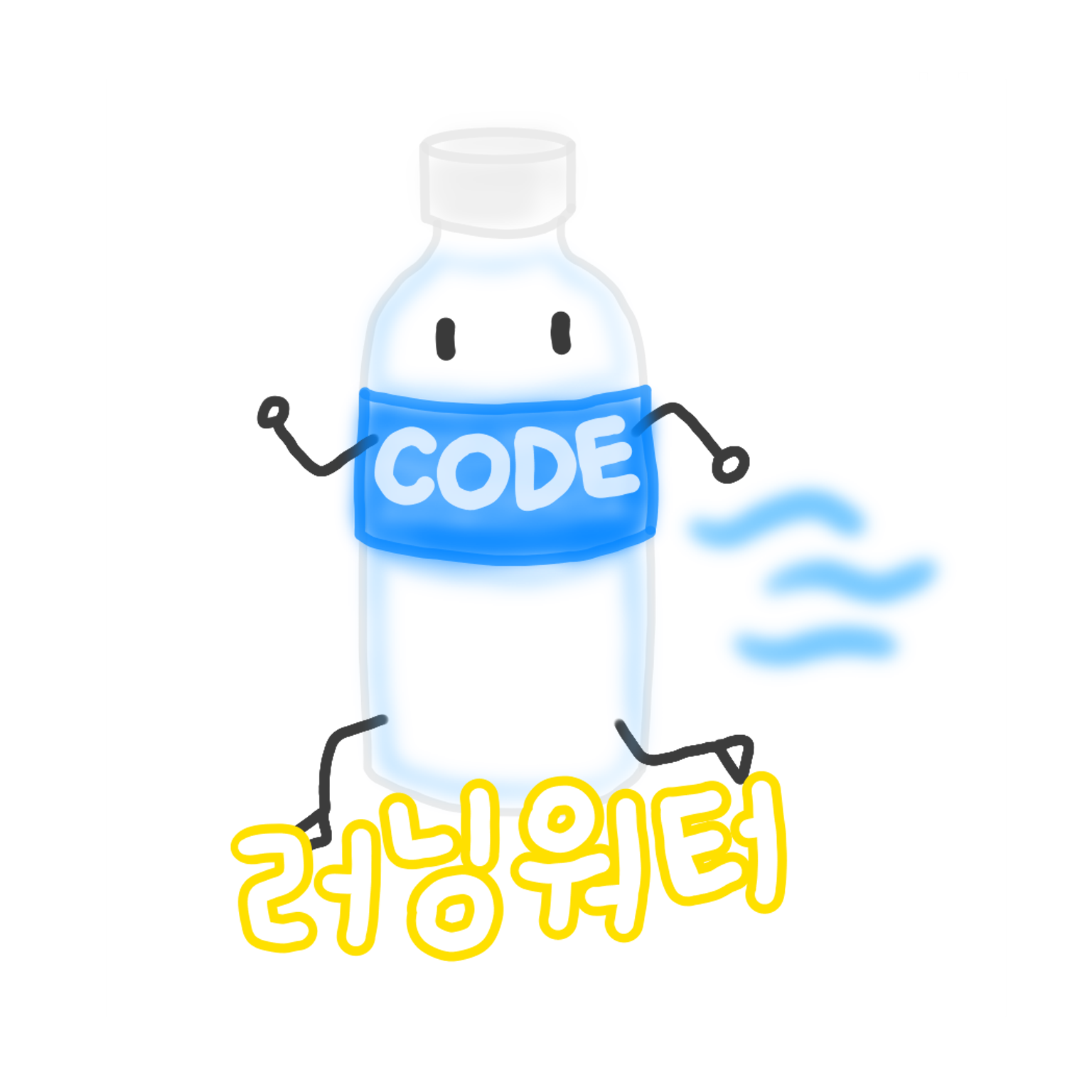
Leave a comment